Windows,Android apps for Engineers/ Students / Educational / Sports / Health personnel etc.
CALCULATOR HELP
|
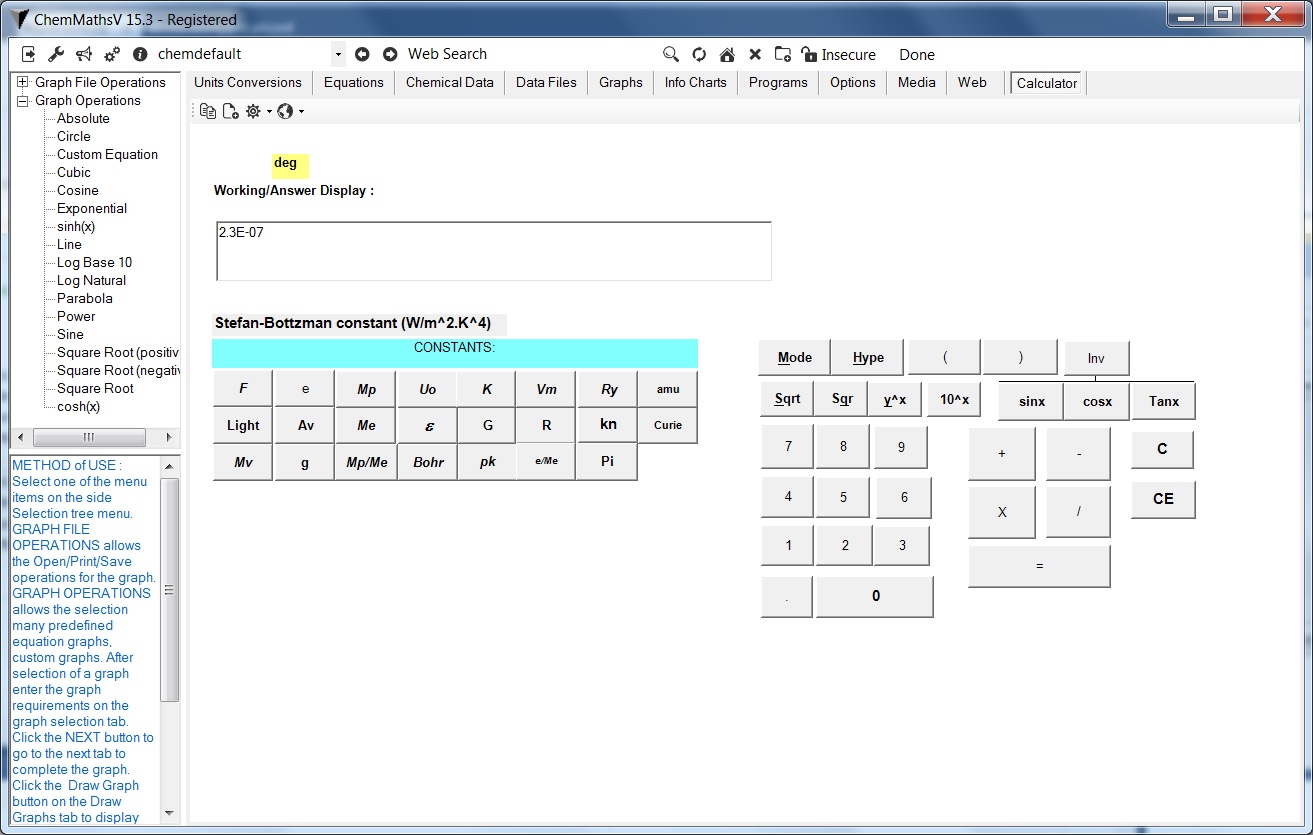
The operation of the CALCULATOR is as per a normal hand held Calculator. Using the MOUSE simply click on the numbered buttons and then any of the operation buttons. I.e. ‘x’,’+’ etc. In order of performing the required operation. Or use your Keyboard/KeyPad to enter the numerical data and required operations.
The menu on the calculator tab offers copy , paste , Mode and defined constants that can be used.
|
|
BUTTONS :-
mode :- changes from degrees to radian measure.
Hype :- uses hyperbolic functions.
Sqrt :- square roots a number. (number can not be negative)
x^y :- raises a number to a power of y.
C - Cancel, resets the calculator.
CE - Cancel Entry, clears the last data entry.
Sinx,Cosx,Tanx :- refer to sin, cosine, tan trig functions.
inv :- refers to inverse funtions of Sinx,Cosx,Tanx
The buttons labeled Light, f, Av, e..etc are all Constant Buttons. Their values and meanings are all displayed on the calculator once a button is pressed
×
![]()